ADWORDS SIMULATOR TOOL
Last Updated: 21st August 2017
Updated to the new AdWords layout rolled out in 2017 globally.
This tool is built for Desktop. Although you could use it on a mobile device, we strongly suggest that you switch to a larger screen for better and more accurate results.
Use this tool to get a quick preview of what your AdWords results may look like.
To use this tool, type the information desired into their respective boxes, and get immediate results in the viewing panel.
Headline 1
Headline 2
URL
/ /Description
Display Options
Preview
Headline 1
Enter Search Phrase:
This is just a simple preview and does not reflect the power of Predikkta.
Curious about how your AdWords ad may look like? Whilst it is always impossible to predict with 100% accuracy (due to Google’s ever-changing algorithms), we've created a tool that will give you the most accurate preview of your Ad.
We're constantly updating our AdWords Preview Tool.
Why use our AdWords Preview Tool?
The Google Ad Preview Tool is great for seeing how your business - and any AdWords campaigns you have running - appears in search engine results pages (SERPs). But since it only works on existing campaigns, it doesn't give you any opportunity to optimise your ads and see how they appear before launching a campaign.
Our AdWords Preview Tool makes this possible.
By enabling you to generate a quick preview of what your AdWords ad may look like, you are able to fine-tune every aspect of your ad before publishing it. Zero hassle for you, and zero impact on your impressions and click-through rate.
Google introduced Expanded Text Ads (ETA) in mid-2016, which saw the limits on ads increase from 95 to 140 characters. The additional 45 characters open up new opportunities, but it can still be tricky to switch from crisp, concise language to text that is richer. And our AdWords preview tool can make this transition easier, allowing you to craft headlines and descriptions that sell your brand, rather than being crude variations of your old ads.
How to use our AdWords Preview Tool
We promised zero hassle, so using our AdWords preview tool is as simple as typing the relevant information into the spaces provided, with immediate results generated in the preview panel. Select different display options to change the ad format, and the information displayed.
The Elements Expanded Text Ads Explained
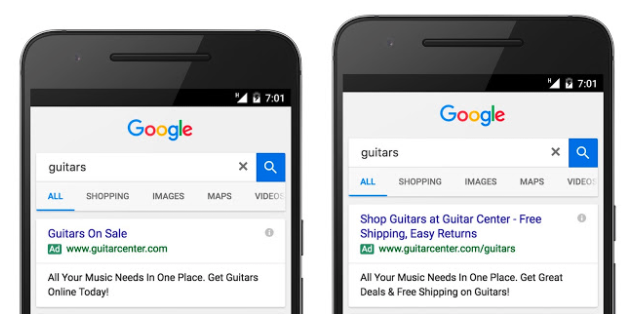
Legacy AdWords text ads limited you to one headline of 25 characters, and two rows for a description, each consisting of no more than 35 characters. This has changed with the rollout of Expanded Text Ads, so below is a helpful primer if you're new to AdWords, or still unsure of the new format.
Headline 1
Arguably the most important of the two headlines, remembering that we far too often scan online text. You are limited to 30 characters, and this headline should grab the attention of anyone seeing it, given we now seem to make snap decisions in micro seconds. Use your keywords, but make sure the headline offers an answer to what users are asking. Try leading with benefits rather than the product or service, and experiment with questions as your first headline.
Headline 2
This also has a 30 character limit, and it may wrap over two lines on smaller screens. This is your opportunity to strengthen the message in Headline 1. Try incorporating emotion, and a strong value proposition, and avoid making weak additions to your old AdWords copy. Pixel limits - not character limits - can result in parts of Headline 2 being truncated, even on larger screens.
URL Paths
Legacy ads had a hard 35 character limit for URLs, which falls away with Expanded Text Ads. When actually creating an Expanded Text Ad, the first part of the URL path - the domain - will be automatically extracted from the destination URL you enter. There are no character limits for the destination URL. However, with Path 1 and Path 2, you have the opportunity to customise what is displayed in your final ad, effectively creating a vanity URL that doesn't need to match any existing URL.
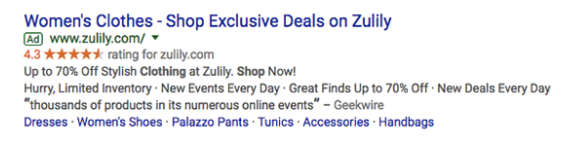
The URL displayed in the ad above, including the category links at the bottom of the ad, don't match the URL you are directed to when selecting any of them. It is an opportunity for you to clearly signal what page users will end up on - and incorporate more keywords - even if the final URL is long, as is the case with many e-commerce pages. The limits for both Path 1 and Path 2 are 15 characters each.
Description
Your headlines are designed to grab a user's attention, while your description should be designed to drive action. You now have a limit of 80 characters, and perhaps reusing the copy of your old ads is fine. We recommend expand as volume generally has a higher Click Through rate so don't shy away from using those extra characters to make your copy even more compelling. And don't forget the all important call-to-action.

